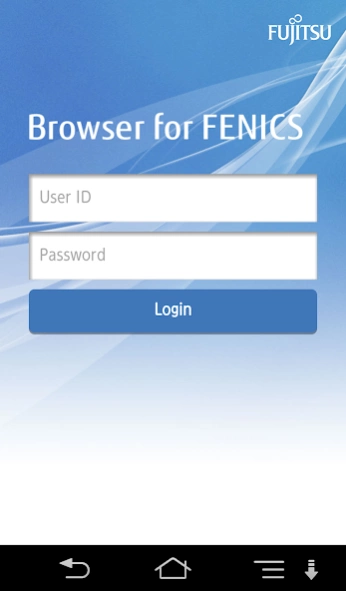Browser for FENICS 2.4.1
Free Version
Publisher Description
Browser for FENICS - Secure browser in order to use safely your systems intranet
Browser for FENICS is a dedicated browser for using the FENICS II Universal Connect provided by Fujitsu, to use the system secure your intranet.
Leave the operability of the same standard browser, it provides security features such as automatic deletion of Cookie · cache.
■ Features
As a dedicated browser with enhanced security, and provides the following functions primarily.
1. Multiple-factor authentication
When you access a corporate system from the browser, in addition to the ID / password, and to determine the browser and use the machine number of smartphones, we perform the authentication.
2. URL / search field hidden
Limit the destination, which can be accessed from the browser. It is accessible only in-house system from the browser.
3. Automatic Clearing the Cache / Cookie
To the browser start / end, (it is not a state that the session still remains) that will automatically delete the cache and Cookie. I will reduce the risk of data leakage smartphone lost hour.
4. Copy suppression
I suppresses a copy of the text being displayed in this browser.
5. Bookmark / non-editable
I will suppress the bookmark registration / editing of the WEB page.
6. Erasure of data downloads
It does not leave within the terminal, and external media files that are downloaded and displayed in this browser.
7. USB debugging suppression
I will suppress this browser start-up of USB debug mode.
8. Screen capture suppression
I suppresses a screen capture of the browser running.
9. Attachment
① built-in viewer
Show me in the viewer that is built into the browser attachments.
② password with file browsing
(However, it does not correspond to the (extension). Ppt) read-only files with password of PDF MS products of 2007/2010 and (Excel / Word / PowerPoint) is available for viewing.
③ Zip file extraction
The specified file is visible from the expanded list and deployment of Zip file / password with Zip files.
※ expand the application area, View files from Lineup
10. Multi-tasking
It maintains the connection state (3 minutes) background a certain period of time when the user presses the HOME key.
※ It does not terminate be carried out such as SMS or call, is available without having to re-login.
About Browser for FENICS
Browser for FENICS is a free app for Android published in the Office Suites & Tools list of apps, part of Business.
The company that develops Browser for FENICS is Fujitsu FENICS. The latest version released by its developer is 2.4.1.
To install Browser for FENICS on your Android device, just click the green Continue To App button above to start the installation process. The app is listed on our website since 2018-03-15 and was downloaded 0 times. We have already checked if the download link is safe, however for your own protection we recommend that you scan the downloaded app with your antivirus. Your antivirus may detect the Browser for FENICS as malware as malware if the download link to com.fujitsu.fenicsb4 is broken.
How to install Browser for FENICS on your Android device:
- Click on the Continue To App button on our website. This will redirect you to Google Play.
- Once the Browser for FENICS is shown in the Google Play listing of your Android device, you can start its download and installation. Tap on the Install button located below the search bar and to the right of the app icon.
- A pop-up window with the permissions required by Browser for FENICS will be shown. Click on Accept to continue the process.
- Browser for FENICS will be downloaded onto your device, displaying a progress. Once the download completes, the installation will start and you'll get a notification after the installation is finished.